Here’s one of the things I’ve enjoyed most since joining EverTrue… any time our product or engineering teams shows off a new feature, there’s an immediate outburst of celebration in the office. People cheer, high five, yell “ship it!,” post emojis in our team chat, then start talking about which customers they’ll tell first.
It’s really cool. We all get jazzed up knowing how much you’ll like the next new feature.
So it’s a privilege to get to share the latest and greatest additions to our already top-shelf EverTrue products. Thanks for reading!
We put this roundup together with a little twist. Our fabulous customer success team recorded walkthroughs of new features for this update.
You can see all of their videos in one place. They’re showing off recent updates including:
- Gift Transactions
Put all your giving information into EverTrue, then let users use that info to search and segment or see the history of every donor - Round-trip contact reports.
Gift officers write contact reports from anywhere, which you can then schedule and automate as an import to your database via SFTP. - Updates to Volunteer Management
Including group texting, pool-based metrics, filters for any custom field, and more. - Gift Categories
Filter giving information by fund or category or search to see all donors to a specific fund.
Keep reading for even more new stuff to check out.
Everyone: Search Outstanding Pledge and Recurring Payments
We’ll let Caroline take it away.

Use search filters to find anyone with a recurring gift or outstanding pledge payments due or see this information on profiles. Just a little something that we hope makes your life easier.
Relationship Management: Android Users Rejoice!

Android users will love this one. If your team uses Relationship Management, then gift officers can access the best trip-planning tools right from their phones while also writing contact reports from the road or the office. Download the latest version of our Android app and try it out.
We brought organizing your next trip and adding contact reports to your favorite Android device.
Everyone: Track Internal Usage
You asked for more internal user-management options, so we obliged. You can easily see who on your team is using EverTrue to help drive adoption and manage seat licenses.
Looking to maximize the ROI of EverTrue? Well, we have a webinar coming next week that you should check out. We’ll talk about setting goals, changing business practices, sharing success stories, and more.
Everyone: Radius Search
Here’s a fun new way to use the map. Run a search and then set a map radius from 1 to 50 miles. Anyone who meets that search criteria will appear within your specified distance. It makes planning events or travel even easier.
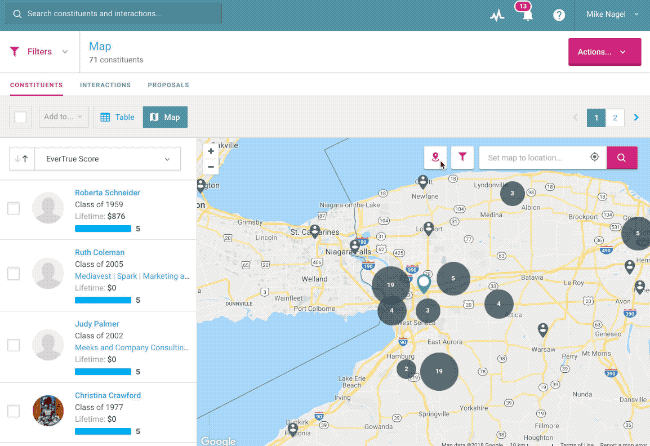
Volunteer Management: Lots of Goodies!
We’ve introduced gift notifications for volunteers, made finding assignments easier for peer-to-peer fundraisers, added more metrics to volunteer pools, and simplified volunteer management.
Watch two videos, one for the volunteer experience and one for admins, recorded for you by Meggie and Caroline.
Alumni Community: Make it Your Own
We’ve added some bonus options to Alumni Community, helping you continue to build the brand and give alumni a great experience.
Users on iOS can now choose their preferred map application. And you can add a new custom launch screen image that adjusts for devices of nearly every size.
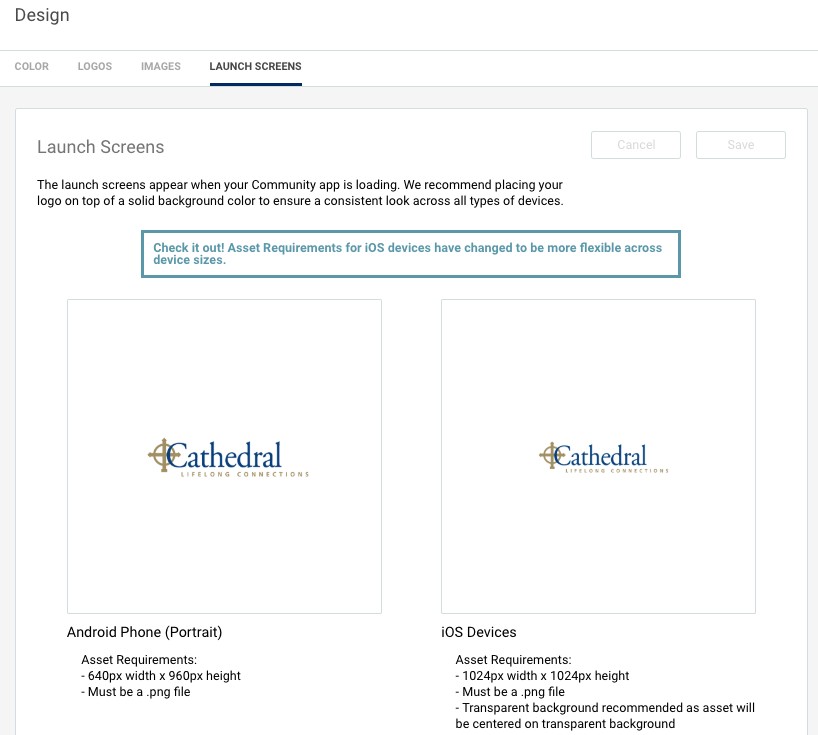
Online Giving: Another Customization For Gift Forms
We heard your requests, so we added a new feature. You now have the option to collect gift designation information before credit card information. Just click a single checkbox the next time you’re building a page and you’re good to go.
(Oh, and we have a video for that, too.)
Looking for other updates?
Don’t forget, check out our video walkthroughs here.
And you can read our most recent product updates with information on new features here and here.
If you have questions, get in touch with our support team (genius@evertrue.com) or your customer support manager and we’ll have an answer for you in no time.