Welcome to your June Product Update! You may remember reading about last month’s Hackathon, where we welcomed customers into our Boston office to brainstorm and “hack” on new features. You were bursting with great ideas on how EverTrue can help you better connect with alumni, and it was tough to pick just a few projects to pursue.
This month, we’re thrilled to release two features that came directly out of the Hackathon. We’re also excited to announce that our Alumni Community app is now available for web, giving your alumni an exclusive networking destination on both desktop and mobile. Read on to learn more about this and other enhancements to the EverTrue Platform.
[show-testimonials alias=’bucknell-1′]
Supercharge Your Engagement Efforts: Alumni Community Web Is Here!
Your alumni’s favorite networking platform just got even better. In response to customers who love the original Alumni Community app, we built a web version of Community as another powerful engagement tool for your team. Now alumni can log into their network and connect with peers on any device—desktop, tablet, or mobile.
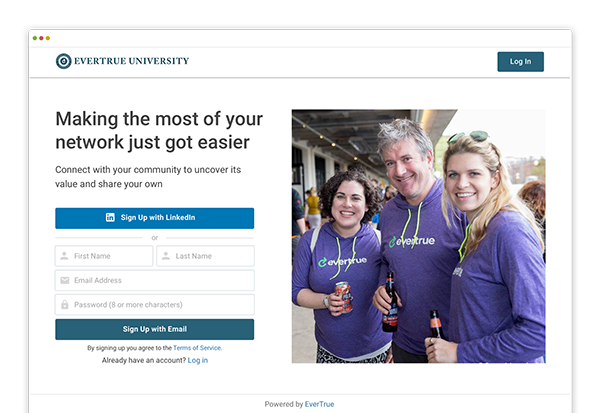
Just like the app, Community Web is powered by our exclusive partnership with LinkedIn. That means alumni will have access to advanced LinkedIn filters, plus your team will be able to collect updated career and location information for every constituent in your database.
Along with launching the web platform, we’ve added a few other features to the Community product—both of which originated from our Hackathon.
- Get alumni involved as mentors with a new mentorship feature (now available on web and iOS). Interested in building a mentorship program? This is a great way to provide alumni with mentor/mentee opportunities. In Community, alumni can now indicate a willingness to mentor other graduates by updating their profile with a “Mentor” tag. In addition, alumni looking for professional guidance can search for mentors in any industry or location by using a new “Mentor” filter.
- Let users access their alumni cards right from the Community app. From the app home screen, users can tap on “Alumni Card” to view their individual alumni card and ID number. That way it’s easy for them to take advantage of any discounts and opportunities that your institution offers for alumni.
If you’re a current Community customer, you can activate your web Community today. If you’re not a customer but are interested in bringing Community web and mobile to your alumni base, please chat us in the bottom right corner or contact us at outreach@evertrue.com.
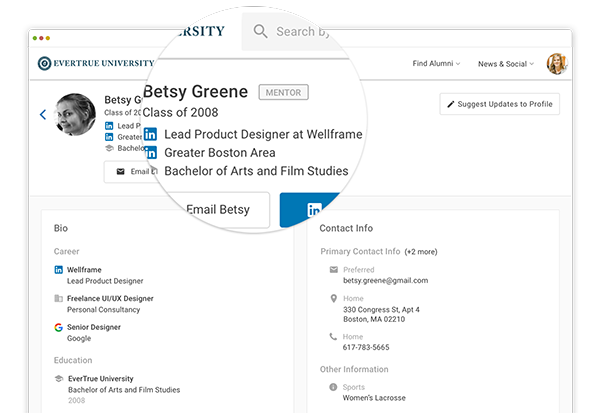
Search for Constituents by Remote ID or Email Address in EverTrue
With 10 “Jane Smiths” in your constituent base, locating the right “Jane Smith” in EverTrue could be difficult with our name-only search. You shouldn’t have to reference the constituent’s remote ID in your database to ensure you have the right profile—so it’s now possible to search for constituents in EverTrue by remote ID or email address!
Just paste the ID or email address into the main search bar and EverTrue will return any results.
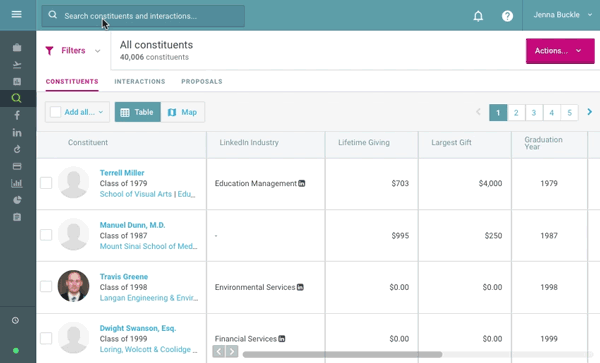
Add Multiple Anchor Visits to a Trip Itinerary
Packing in more than one anchor visit on an upcoming trip? To support all you rockstar gift officers out there, we’ve adjusted My Trips to allow for multiple anchor meetings.
The process is the same: when you add an important meeting to your trip itinerary, check “Yes” next to “Is this an anchor meeting?” EverTrue will display a star on that meeting card, indicating that it’s an anchor meeting. You’re no longer limited to just one anchor meeting.
Please note that this feature is part of our Relationship Management offering for gift officers. To learn more, chat us in the bottom right hand corner.
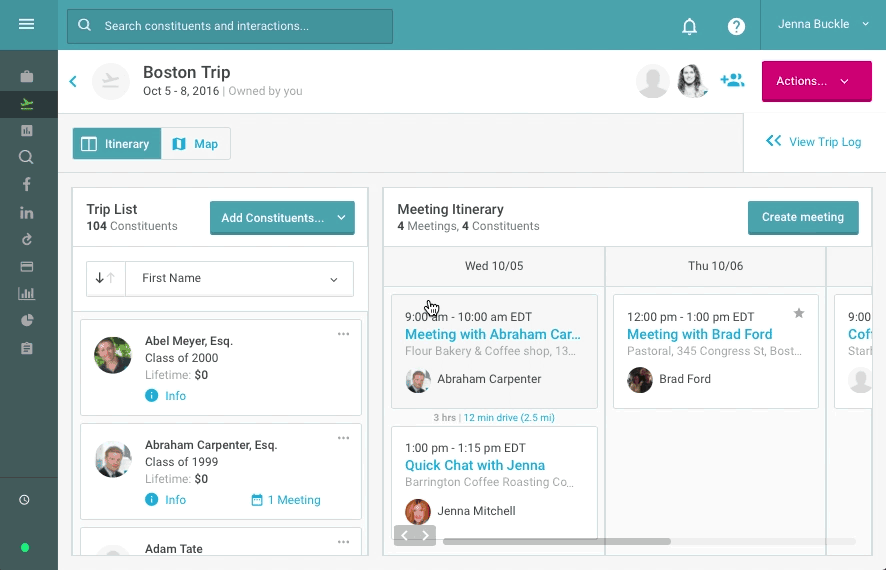
We’ve got even more updates on deck for next month, so keep an eye out. (Speaking of next month, don’t miss out on RAISE 2017 from July 27-28—tickets are flying off the shelf.) Good luck in the final days of the fiscal year!