It’s that time of year—the students are back on campus and school is about to kick into high gear. As you prep for the year ahead, take a peek at the new features we released this month.
Introducing Digital Alumni Cards in the Alumni Community iOS App
If you’ve used Apple Wallet before, you know how convenient it is to access credit cards, plane tickets, and other passes right in your phone. The all-new Alumni Card in Alumni Community brings the same concept to alumni association cards.
Now your graduates can take advantage of alumni perks without stuffing their wallets with another printed card. Let them view their personal alumni cards right inside the Community iOS app!
When a user taps on Alumni Card on the home screen, the app will pull up a branded digital card containing their name and ID number. They can easily flash the card to get alumni discounts, entry to an event, or any other perk your office offers.
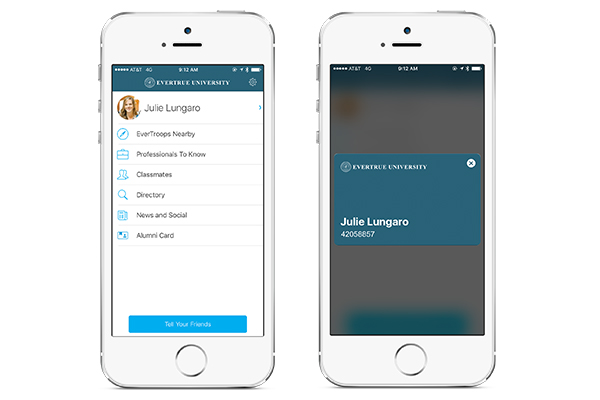
Want to activate alumni cards in your Community iOS app? Please contact genius@evertrue.com.
See a Constituent’s Family Relationships in EverTrue
We’re constantly thinking about new pieces of information we can display in EverTrue to help you understand, engage, and solicit donors. You told us that family relationships are an essential piece of the constituent puzzle—and we agreed. Now you can see an individual’s family members right on a constituent profile!
To view a constituent’s relationships, click on the new Relationships tab when you land on the constituent’s profile. The app will jump down to a Relationships section with the names, relationship types, and ID numbers of each family member. (Note that all relationships data is sourced from your database.) You can even click through to a relative’s profile if the relative exists as a record in EverTrue.
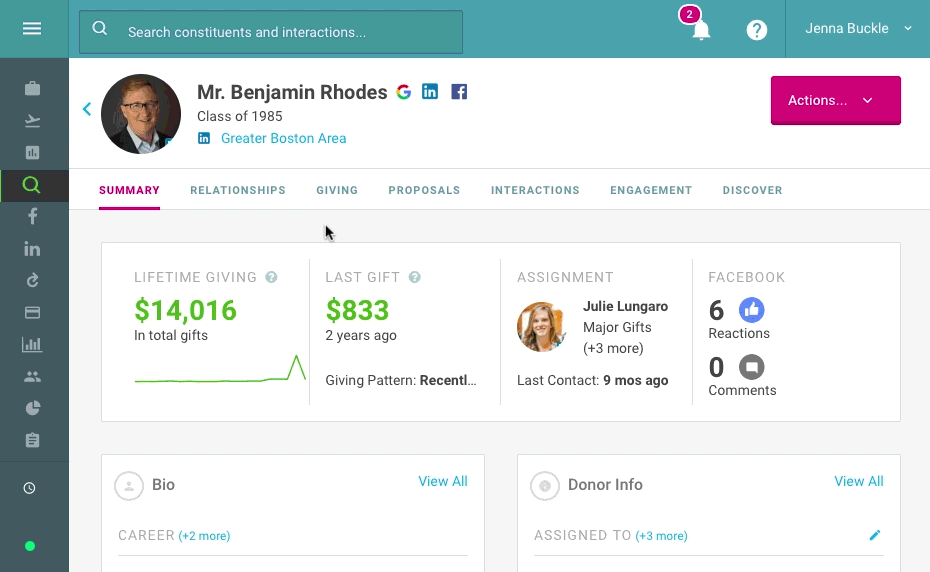
This feature is available at no additional cost to EverTrue Platform customers. Reach out to genius@evertrue.com to activate it for your team.
Trigger an Email Notification When You Share a Trip with a Colleague
If you use My Trips, hopefully you’ve already taken advantage of the ability to share and collaborate on trips with colleagues. (It’s like Google Docs for fundraisers!) This month, we improved the process of sharing a trip through automatic email notifications to new collaborators.
Let’s say you want to collaborate on a New York City trip with your colleague, Laura. When you share the trip with Laura, you can now choose to trigger an email notification to Laura. You can also include an optional message to explain why you added her to the trip. The email will appear in her inbox instantly with a link to view the trip so she can get started collaborating.
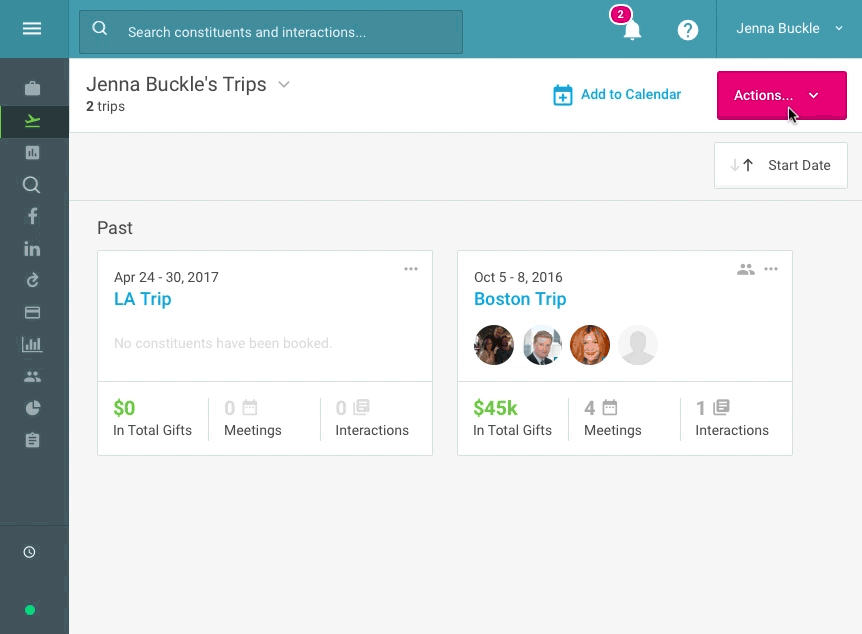
Please note that this feature is part of our Relationship Management offering for gift officers. To learn more, chat us in the bottom right hand corner.
Excited about one or more of these features? Got feedback? Leave a comment below. We’d love to hear from you.