The unemployment rate is higher than it’s been in 70 years. Millions of alumni have lost jobs or businesses as the COVID-19 pandemic has upended entire industries. Others are changing jobs or opening new businesses.
Yet within this crisis, there are tremendous opportunities for:
- Engagement teams to meet the needs of graduates and build strong alumni networks
- Fundraisers to understand who’s ready to respond to an appeal or take a meeting with a gift officer.
It all starts with tapping into the power of LinkedIn to build community, create 1-to-1 connections, support professional development, and deliver updated career information.
We recently hosted a webinar to do a deep dive into how to get the most out of LinkedIn in 2020. We’ll recap it here, but if you want to watch the full recording instead, be our guest. We also added it to the bottom of this post.
Let’s get started…
First thing’s first. Why does any of this matter? Isn’t LinkedIn just another social network?
Not exactly. LinkedIn is THE professional network. LinkedIn (especially in 2020) offers a huge potential to learn about, form relationships with, and genuinely support your alumni. The COVID-19 pandemic has caused the largest disruption to the labor market since the Great Depression. Countless alumni have lost their jobs or changed careers due to the crisis. Other alumni might work in industries benefiting from the pandemic (Instacart, anyone?) and have increased their giving capacity. It’s crucial that we know who’s who when we’re communicating with them.
Advancement shops should leverage LinkedIn to connect alumni to each other and the professional development they need. The good news is that your alumni are already on LinkedIn. The network’s 690 million users (1 out of every 2 college grads) rely on LinkedIn for professional networking and job-seeking, so they keep career and location data up to date. We’ve found that 95% of these updates don’t find their way into your database.
Institutions around the country struggle with out of date career, location, and contact information for their alumni, and have minimal insights into career moves made by alums. Instead of pestering alumni to proactively update this information in our alumni databases, we need to use the data that’s already volunteered by alumni on LinkedIn.
Here’s what you should do: Tools from LinkedIn
We’re sure your university already hosts a LinkedIn page to share news from campus and talk about current events, but LinkedIn pages have so much more potential. Teams should strategically use their LinkedIn page to build community, promote alumni achievements, and promote upcoming events. LinkedIn allows page administrators to create highly-targeted ads from any post.
In addition to being active and strategic on LinkedIn, it’s time for shops to break down silos and make sure advancement teams are working with communications teams toward a common goal. In other words: if you’re not already using LinkedIn to surface prospects for advancement, it’s time to start.
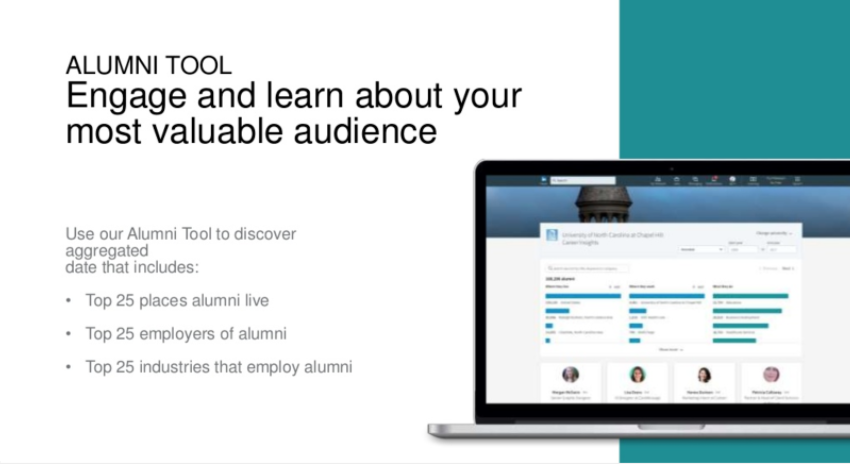
This (free) tool lets you discover aggregated data about your alumni, including:
- Top 25 places alumni live
- Top 25 employers of alumni
- Top 25 industries that employ alumni
And all of the data is filterable by graduation year! Check out the PDF from LinkedIn. The LinkedIn alumni tool shows how many self-identified alumni are on LinkedIn where they live, where they work, and what they do. This information is always valuable, but it’s also a great way to assess some of your efforts so far. For example, are there any locations listed that you don’t already have an alumni relations presence?
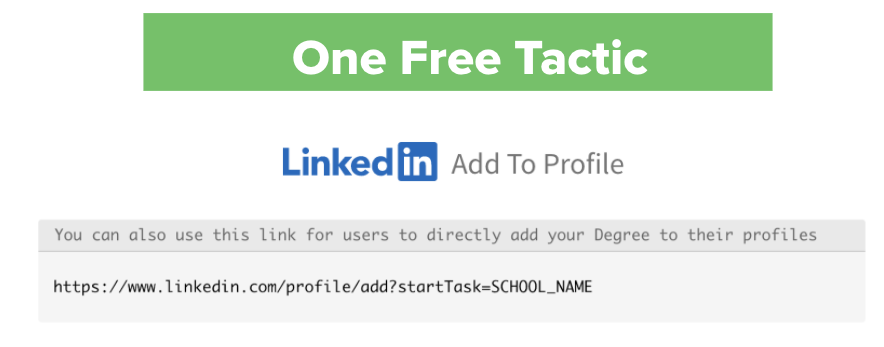
The next free tool on our list lets your users add your certifications and degrees directly to their LinkedIn profile, then automatically shares the update to their feed and follows your University page. You can pre-populate this for users and share an easy link for them to take action. Here are the instructions.
Also known as Sponsored Email, this paid tool allows you to directly message alumni and prospective donors in the LinkedIn platform. We know that about 70% of nonprofit/edu email goes unread. Message Ads offer a hyper-personalized and segmented solution. Using interest-based targeting or your own audience data, shops can get in front of unengaged prospects and communicate with alumni that are unsubscribed or have outdated contact information in your database.
Here’s How to Get Started
First things first. Do you have a good working relationship with your digital communications team? If not, there’s your step one. They’ll be an important part of using LinkedIn to its full potential.
- Work with them to review your current approach using the alumni tool.
- Design content for your page.
- In the longer term, start looking for community leaders from campus to publish posts and share content on your LinkedIn page.
- And make sure you have a process for surfacing donor prospects from LinkedIn.
After that, start tapping into sponsored content and message ads to get in front of the right people. If you’re looking for more guidance, schedule a strategy call with your EverTrue CSM or www.evertrue.com/demo.
For your long-term LinkedIn and career-monitoring initiatives, EverTrue is here to help. We’ll completely overhaul your career data, and then push updates every 90 days directly to your database. Learn more about Career Moves by EverTrue.
When growing your team, consider adding dedicated social/digital specialists to your fundraising team: content creators, community managers, donor experience officers. Make sure you’re directing resources into growing the reach, activity, and engagement in your LinkedIn groups.
