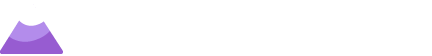GUIDE
The Big Book of ChatGPT Prompts
for Advancement Professionals
In the world of fundraising, fostering strong donor relationships is key. But the advancement industry is often up against tight deadlines and limited staff resources. And sometimes it’s just hard to get the ideas flowing or find the time to test out something new.
Enter: Artificial Intelligence (AI). Don’t worry – AI is not coming for your job (fundraising is built on human-to-human connections!) But, it can help with some of the manual, rote tasks and free up time for more relationship-building
We’ve put together a comprehensive guide on how to write better prompts that you can enter into ChatGPT to spark creativity, enhance communication, and ultimately raise more funds for your institution.
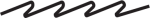
Before you embark on the ChatGPT journey, here are a few things to keep in mind:
Use these as a starting point
ChatGPT learns by the information it’s provided. Add in clear and specific details to these prompts to get accurate and relevant responses from ChatGPT. The more precise your instructions are, the better the model can understand and assist you.
No sensitive donor information!
ChatGPT is a public AI model and cannot guarantee data security or confidentiality. Therefore, it’s a perfect idea-generator but it’s best to leave specific information (donor name, addresses, etc.) out of your prompts, and add that info in later.
Experiment and Refine
If the initial response isn't exactly what you're looking for, try rephrasing the prompt or asking follow-up questions to refine the information you receive from ChatGPT. (And then let us know what some of your favorite prompts are!)
Tips to refine your prompts even further:
Writing Style
"Write in X Style"
- Formal
- Persuasive
- Inspirational
- Descriptive
- Humorous
- Friendly
Edit Content
"Review the following content"
- Proofread for grammar errors
- Suggest improvements for clarity or engagement
- Translate into another language
- Summarize into steps
- Outline in bullets
- Format as a table
Reverse-Engineer Content
"Rewrite this content for X"
- Contact Report
- Appeal
- Stewardship Piece
- Proposal
- Segmented Mass Email
- Talking Points
Prompt Engineering: Basics
GPT uses large language models to generate text by predicting the next work in the sentence. Knowing this is critical to generating strong prompts. Your natural words are the code.
Want to nerd out? Research Natural Language Processing.
OK Prompts vs Better Prompts
Tell the model what you want it to do.
Provide clear instructions and background information.
Be specific with the outcome, format, length, etc.
Consider setting a role to guide the response.
OK Prompt
“Write me an email asking for a donor visit.”
Better Prompt
“As a Director of Alumni Relations, write an email with 100-200 words to a loyal alum donor asking for a visit in November to discuss their volunteer involvement.”
OK Prompt
“Create a survey to gauge our alumni’s happiness with our programming.
Better Prompt
“As an alumni engagement specialist, assist me in creating a survey comprised of five questions covering aspects like event experiences, programming preferences, and suggestions for improvement”
OK Prompt
“Find me a venue in Austin to host an upcoming alumni event.
Better Prompt
“As an event planner, find me a venue in Austin that can host 100 people for a game watch. The venue should have a relaxed vibe and food/drink priced in the $10-20 range.
How might you use this for your work?
Well using what we know, let's start to build out a "Super Prompt" divided into 5 different parts:
Super Prompts
Act as a Director of Alumni Relations:
I’m a Director of Alumni Relations at the Texas State University. I have 50 new alumni in the greater Austin, TX area that I have never met.
Create a series of touch points to engage an alum:
Please give me a 5-step communication outreach cadence I can follow to book a meeting with these alumni. One of the touchpoints should be via social media.
Here is the information on our local alumni networks and how they can get involved:
Here is information on our local alumni networks, which you can use to craft the message: provide link
The goal is to book a first-time visit, whether in person or virtual:
My goal is to book a meeting, whether in person or via Zoom, with these alumni to understand their affinity for the University and capacity and willingness to get involved with regional events.
Keep every message under 150 words and include a campaign theme in each:
Each step in the touchpoint plan should be an email message or video script that’s under 150 words and includes a different key element of the campaign priorities.
Prompts to help you get started
Check out these simple prompts to help you get started with ChatGPT. Use the basics outlined above to help you get these “OK Prompts” to better or even super prompts fit for your next campaign!
- “Draft a persuasive email subject line for our upcoming campaign, focused on: [CAMPAIGN THEME].”
- “Rewrite this content as a touching story that showcases the impact of our donors’ generosity: [INSERT COPY]”
- “Help me brainstorm an innovative theme for our virtual fundraising event, focused on [EVENT PRIORITY]”
- “Generate ideas for social media challenges to captivate donors during our giving day.”
- “Craft a heartfelt thank-you note for a recent donor’s increased contribution.”
- “Suggest strategies to segment our donor list for targeted appeals. Our priorities are: [LIST PRIORITIES]
- “Create a compelling call-to-action for our website’s donation page.”
- “Generate a series of captivating social media posts to inspire action.”
- “Craft an attention-grabbing headline for our donor newsletter.”
- “Brainstorm enticing incentives for a donor loyalty program.”
- “Help me create a script for a personalized video message from our President”
- “Generate a story that illustrates the long-term effect of recurring donations.”
- “Craft a message inviting donors to a virtual meet-and-greet with our team.”
- “Create an infographic showcasing the following milestones achieved through donor support: [LIST MILESTONES]”
- “Suggest ways to acknowledge donors during a virtual event’s live chat.”
- “Craft a compelling LinkedIn post highlighting our recent achievements.”
- “Generate captions for sharing inspiring donor testimonials on social media.”
- “Create an update email showcasing a project funded by a donor.”
- “Help me draft a personalized thank-you message for our major donors.”
- “Craft a survey to gather donor feedback and preferences.”
- “Brainstorm virtual tour ideas to give donors an inside look at our operations.”
- “Generate content for a blog post explaining the direct impact of donor contributions.”
- “Suggest ways to incorporate storytelling into our fundraising appeals.”
- “Craft a message for our newsletter highlighting the achievements of the past month.”
- “Help me develop virtual engagement ideas for holidays.”
- “Generate a script for a webinar educating donors about their donation’s to support [FUND DESIGNATION] “
- “Craft a blog post discussing the importance of matching donations.”
- “Suggest ideas for a social media contest to engage new and existing donors to [INSTITUTION NAME].”
- “Create content for a podcast episode featuring these impactful donor stories: [LIST THREE TOPICS]”
- “Craft a message introducing our new donor recognition program.”
- “Help me brainstorm ideas for donor spotlights, showcasing their unique contributions.”
- “Generate content for a blog post highlighting the importance of planned giving.”
- “Craft a script for a live Q&A session with [UNIVERSITY NAME]’s leadership.”
- “Suggest ways to involve donors in reviewing and selecting project proposals.”
- “Create an email template for reconnecting with lapsed donors.”
- “Brainstorm virtual engagement ideas to foster donor connections during holidays.”
- “Generate a thank-you letter template that can be customized for the following donor segments: [LIST SEGMENTS].”
- “Craft a script for a live stream event showcasing the impact of donor contributions to [FUND/PRIORITY].”
- “Suggest ideas for themed online challenges that align with our campaign. Our top priorities are: [LIST PRIORITIES].”
- “Help me draft a personalized letter to major donors, updating them on recent achievements at [INSTITUTION NAME].“
By incorporating these ChatGPT prompts into your daily alumni outreach efforts you’ll be able to deliver more personalized messages and foster deeper connections – and save yourself some time and energy in the process. Sounds like a win-win to us!
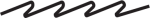
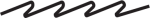
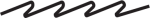
Want to learn more?
Why not enroll in our FREE course “Modernizing the Donor Experience” where we go into even more detail on the art and science of incorporating AI into advancement outreach. Check out the trailer below!